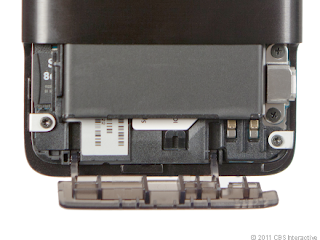Samsung Epic 4G Touch
The good : The
Samsung Epic 4G Touch boasts a large and bright 4.5-inch Super AMOLED Plus display. With a dual-core 1.2GHz processor, the
Android smartphone is fast and 4G-capable. Camera quality is also excellent.
The bad : Call quality could be better. The phone is large and has a plastic build.
The bottom line : The Samsung Epic 4G Touch offers speedy performance, a beautiful screen, and a great multimedia experience to make it one of Sprint's top Android phones, but its large size won't be for everyone.
Editors' note: Portions of this review were taken from our evaluation of the unlocked Samsung Galaxy S II.
While the rest of the world has been enjoying the
Samsung Galaxy S II for some time now, the U.S. has had to sit by and wait for its turn. Fortunately, the time has finally come and the
Android superphone will be available through multiple carriers this fall. Sprint is first out of the gate, launching the
Samsung Epic 4G Touch on September 16 for $199.99 with a two-year contract. As the successor to the popular Samsung Epic 4G, the smartphone loses its slide-out QWERTY keyboard, but gains a faster dual-core processor, larger and sharper Super AMOLED Plus touch screen, better cameras, and much more. The phone is on the large side, which will keep some at bay, but for those who can handle the size, the Epic 4G Touch will not disappoint.
Design
At 5.1 inches tall by 2.7 inches wide, the Samsung Epic 4G Touch is a large device. The width makes it harder to grip the phone, especially if you have smaller hands, and it's not a handset that easily fits into a pants pocket. It's not going to be for everyone. That said, like the Samsung Infuse 4G, it's also quite thin and light at just 0.38 inch thick and 4.5 ounces, so the smartphone is easier to manage than one would think.
The Samsung Epic 4G Touch is a big phone,
but its slim profile and light weight help make it manageable.
Plus, you might be willing to deal with the phone's larger size when you get a glimpse of the 4.52-inch, WVGA (800x480) Super AMOLED Plus touch screen. The spacious display and the vibrant colors make it great for viewing Web pages and multimedia. There are slightly sharper screens out there, such as the qHD (960x540 pixels) display on the Motorola Photon 4G, so images and text aren't quite as smooth, but we still found the Epic 4G Touch's screen easy to read.
The touch screen is responsive. The smartphone offers both Swype and Samsung's virtual keyboards. It registered all our taps, and we were able to easily navigate through the menus. In addition to using the standard touch interface, you can also use motion gestures on the Epic 4G Touch. With the settings turned on, you can flip the phone to mute it. With two fingers on the screen, you can tilt to zoom in and out in the Gallery and browser. Flicking your wrist left or right (panning) can move a home screen icon when you're holding it. Double-tapping the top of the phone prepares the Vlingo-powered Voice Talk app for voice commands while you're driving. However, panning and zooming weren't as responsive as we'd like. While most of the motion controls may not figure into your daily use, this type of gesture functionality adds welcome options in general.
Below the display, you'll find touch-sensitive buttons for the menu, home, back, and search functions. The left side features a volume rocker, while the right spine has a power/lock button. There's a 3.5mm headphone jack on top of the device and a Micro-USB port on the bottom. In the right-hand corner just above the display, there's an LED indicator light and in the left-hand corner is a 2-megapixel camera for video calls. The back of the phone features an 8-megapixel camera and an LED flash.
The back of the phone has a textured surface,
but the smartphone still feels plasticky.
There is a microSD expansion slot behind the battery door. The latter has a textured surface, so the phone doesn't feel so slick, but like many Samsung smartphones before it, the Epic 4G Touch has a plastic build. Some metal accents or parts would go a long way in making it feel like a more premium handset.
Sprint packages the Samsung Epic 4G Touch with just the basic accessories, which include an AC adapter, a USB cable, and reference material.
User interface
The Samsung Epic 4G Touch runs Android 2.3.4 Gingerbread along with Samsung's latest TouchWiz 4.0 user interface. We're often less enthusiastic about custom interfaces--they sometimes add unwanted complexity and unremovable apps, and are usually slower to update to new OS versions. However, TouchWiz 4.0 has a few things going for it, some carryovers from previous versions of TouchWiz. There are seven home screens, for example, and the notification pull-down menu has icons for easily turning on Wi-Fi, Bluetooth, GPS, 4G, and sound profiles.
Customizing the home screens is made easier, with a carousel-like setup that lets you move through the various panels to add and remove shortcuts and widgets at the same time. Previously, you had to do a long-press on one screen to change it and then repeat the process if you wanted to change another page. You can also now resize Samsung Live Panel widgets and there's a more fluid motion when scrolling through widgets lists and home pages.
Some of the changes are purely cosmetic, but they certainly add some polish to the UI. There are also some useful additions as well, such as an integrated task manager that displays all your active applications, downloaded apps with the option to uninstall, RAM status, and system storage. Also great: the ability to now capture screenshots by simply pressing the power button and home key simultaneously.