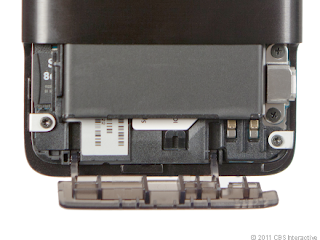The good : The RIM BlackBerry Curve 9360 is slim and compact with a tactile physical keyboard. It supports NFC and the BlackBerry 7 OS, and can make calls over Wi-Fi.
The bad : The RIM BlackBerry Curve 9360's side buttons are a little too skinny for us, there's no HD video capture, and it doesn't support T-Mobile's high-speed HSPA+ network.
The bottom line : The RIM BlackBerry Curve 9360 makes a great entry-level offering for those already in the BlackBerry camp.
RIM launched its next-generation BlackBerry 7 OS with a refreshed Bold 9900/9930, the Torch 9810, and the Torch 9850/9860. Conspicuously absent was the Curve, RIM's entry-level brand. That has changed, however, with the release of the RIM BlackBerry Curve 9360 (the Curve 9350 is the CDMA version). It doesn't have a touch screen or the sleek industrial design of a BlackBerry Bold, but it does offer a number of improvements under the hood like the introduction of NFC support. Furthermore, the Curve 9360 for T-Mobile offers UMA-based Wi-Fi calling, a feature that even the higher-end Bolds lack. At only $79.99 with a two-year contract, the Curve 9360 is a great buy for BlackBerry enthusiasts who want to save some money.
Design
At first glance, the Curve 9360 doesn't look dramatically different from its predecessor, the Curve 3G 9300. They are similar in shape and size, with curved corners and a compact design. If you take a closer look, however, the Curve 9360 is a little sleeker. The glossy black front surface now flows from the top all the way to the bottom, giving the Curve 9360 a much more streamlined appearance. At 4.3 inches long by 2.4 inches wide by 0.4 inch thick, the Curve 9360 is also noticeably slimmer and lighter. A minor complaint is that the smooth plastic feel goes all the way to the back as well, which makes it feel a little slipperier in the hand.
The BlackBerry Curve 9360 has a sharper
display and more streamlined design than its predecessor.
Another change from the old Curve is that the Curve 9360 has a 2.5-inch, 480x360-pixel-resolution display. It's not the gorgeous VGA touch screen on the Bold 9900, but it's certainly better than the Curve 9300's 320x240-pixel display. BlackBerry 7 OS brings Liquid Graphics technology to the Curve 9360 as well, which boosts the vibrancy and responsiveness of the display. Indeed, graphics and text proved to be colorful, vibrant, and sharp. We did think the font size on the home screen was a little on the small side, which might not be great for those with poor eyesight. As for the Curve's lack of a touch screen, we're not disappointed by that. The display is small enough that it might have been frustrating to use, and we're fine with just using the optical touch pad for navigation.
The Curve 9360 has the same flat navigation array we saw on the previous Curve. It consists of the Send, Menu, Back, and End/Power keys with the aforementioned optical touch pad in the middle. The keys are not touch-sensitive, and they do require a bit of pressure to push them. The optical touch pad is the same as on the other QWERTY BlackBerrys--we found it easy to use, and we managed to navigate and select items with precision.
Beneath the array is the famous Curve keyboard, but slightly tweaked. The keys are a hair bigger and rounder than on previous models, but the overall keyboard is still quite small compared with the one on the Bold. Yet, because the keys are separated and raised, we had no problem typing out messages.
On the left spine is the Micro-USB port, while the right spine is home to a very skinny volume rocker along with a similarly slim customizable shortcut key. In fact, we think the right spine buttons are a little too skinny. Gone are the media keys at the top--now there are a 3.5mm headset jack and a screen lock key, which is very similar to the Bold. The camera lens and LED flash are on the back.
Features
A lot of what sets the Curve 9360 apart from its predecessors is BlackBerry 7 OS. The user interface hasn't changed much from BlackBerry 6 OS, with its directory-based home screens and collapsible notification trays. What has really improved are the graphics processor, a full Web browser with a just-in-time JavaScript compiler and full HTML 5 support, augmented-reality application support, and voice-activated universal search.
Another nice feature addition courtesy of BlackBerry 7 OS is that NFC (near-field communication) is now supported on the Curve. Theoretically, NFC allows you to purchase goods or services by swiping your phone over a compatible payment system, or to transfer files by touching phones thanks to apps like BlackBerry Tag. We weren't able to fully test NFC with our Curve, but we're happy to see RIM embrace newer technology like this. For more about BlackBerry 7 OS, read our review of the BlackBerry Torch 9810.
A key feature that sets the Curve 9360 apart from the recent BlackBerry releases is its support for T-Mobile's UMA-based Wi-Fi calling. Just hook up your phone to the local wireless network, and you can make and answer calls without them being deducted from your plan's monthly allotment of minutes. We were surprised at how well it worked--we were able to hand off calls between Wi-Fi and regular cellular airwaves seamlessly. The Curve 9360 also supports GPS and Bluetooth.
BlackBerry continues to beat the corporate e-mail drum with support for all sorts of systems and services, including BlackBerry Enterprise Server, Microsoft Exchange, IBM Lotus Domino, and Novell GroupWise. You can also use a free but limited version of BES with which you can sync your Exchange calendar, contacts, and tasks. For consumers not tied to the corporate network, you can sync up to 10 different POP3 or IMAP4 e-mail accounts via BlackBerry Internet Service. Popular Web services like Gmail and Yahoo should already have those settings preloaded. However, the default setting for Gmail and Yahoo is not IMAP, so deleted e-mails are not synced, and you'll have to do it manually.